There have been numerous complaints in the Lucid Owners Forum from multiple owners that they have had to replace the battery of the Lucid Air key fob twice already since ownership in the past few months. While some say they have never had to replace the battery, some said they have had to do it once or twice already.
How To Reduce Battery Drain of Your Lucid Air Fob Battery
The Lucid Air fob is activated when it is close enough to your car, and when it is within range of your car, supposedly the battery is more likely to drain. Some keep their fobs in their pocket but some leave their fobs near their car or by the garage doors or entrance doors which are within distance of the car for the fob to be detected. That might expedite the draining of the battery.
So maybe the trick is to keep the fob away from your car or place it in a key fob protector box which has RFID signal blocking walls – you can buy those on Amazon. The key fob communicates with receivers in the vehicle via Bluetooth low energy and low frequency radio communication.
Some say you need to keep the key 25 feet or more away from the car.
Either way, I assume the software will improve where battery drain is not as big of a deal for the key fob over time?
Entry With Dead Key Fob
You can still enter the Lucid Air with a dead key fob, with the key fob. All you need to do is hold the dead key fob near the driver’s side center pillar, similar to how you would work the valet card. Or you can use the mobile phone as a mobile key. The car just won’t unlock as you approach, you will need to put that dead key fob near that driver’s side center pillar to unlock the car.
You also have to press the door handles to lock of unlock the car and then hold the key fob agains that side center pillar, right under the camera in the pillar.
How To Replace Battery In Lucid Air Key Fob
Here is how to replace the battery in the Lucid Air key bob. The battery type is a CR2032 that most stores have in stock.
(1) Remove the battery cover:
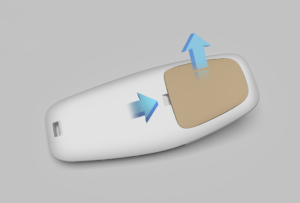
(2) Remove the old battery:
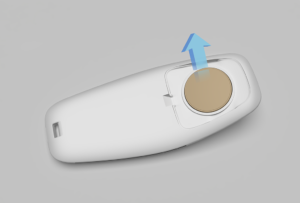
(3) Avoid touching the flat surfaces of the new battery if possible, as fingermarks can reduce the battery life.
(4) Wipe the battery clean before installation.
(5) Fit the battery with the “+”sign facing upwards.
(6) Replace the battery cover.
